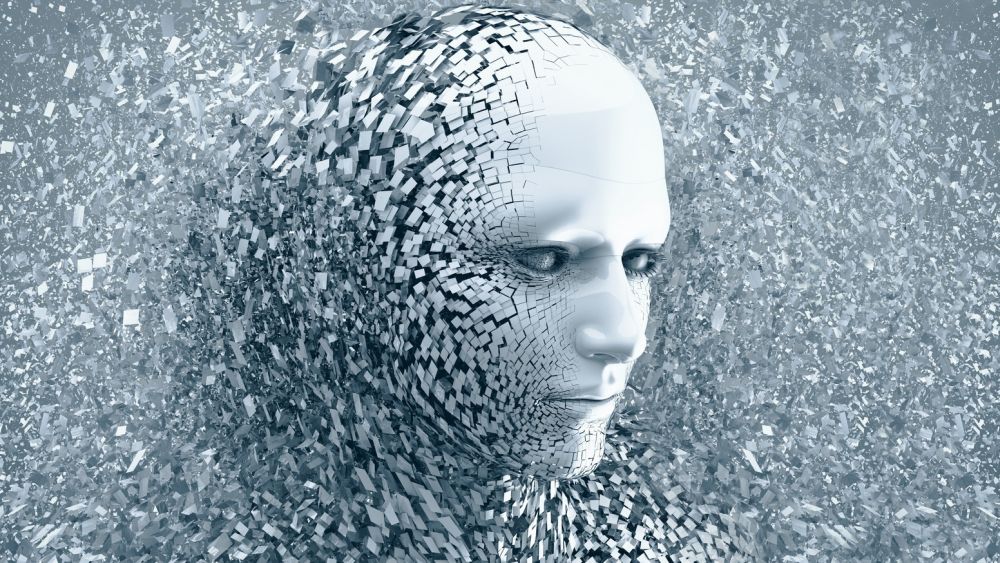Artificial intelligence (AI) tools empower businesses by using AI technologies like natural language processing (NLP) and machine learning (ML). AI productivity tools go beyond simple automation, offering a comprehensive approach to boosting efficiency and performance. While AI productivity tools can be helpful, it’s essential to always have a human review the output, as AI is not entirely accurate.
Image by master1305 on Freepik
See also: AI and Analytics Viewed As Critical for Business Success
Here are 10 AI tools that can be used to improve your productivity:
1. Feedly: An AI-powered news aggregator tool that lets you create your personalised news feed. It organises content from millions of sources on the internet and filters it with machine learning and AI.
Feedly AI has many pre-trained models that help you automate your research and intelligence-gathering tasks. This AI-powered tool speeds up your research by 70% and effortlessly tracks specific topics, companies, trends, and competitors across the web. It can help researchers and analysts gather and share actionable insights. Feedly is available on web browsers, iOS, and Android.
Pricing: Feedly AI offers a free trial and 100 feeds for free, with a paid monthly plan starting at $6.99.
Link: https://feedly.com/homepage
2. Pocket AI: An AI chatbot expert for engaging conversations in human-like dialog, making it a reliable source for information, guidance, or friendly chats. It is primarily on WhatsApp, which has a powerful connection to Google.
Pocket AI can quickly respond to diverse queries, explain complicated concepts, and break down complex texts into small snippets. It can also schedule appointments, translate languages, write poetry, scripts, music, and even personalised emails or letters in different styles. It is perfect for AI developers, professional graphics users, and embedded industrial applications, empowering users to boost productivity.
Pricing: Free trial, with a paid monthly plan starting from £ 6.99.
Link: https://www.mypocketai.com/
3. Grammarly: An AI-based writing assistant trained to improve grammar, spelling, and style. It provides context-aware recommendations that make an individual’s writing more effective and efficient. It also incorporates a plagiarism checker to safeguard the integrity of written content.
Grammarly improves clarity, coherence, and overall readability for students or professionals. It is helpful for anyone who writes. The platform is available on desktop, mobile, and browser. It can also be integrated across web apps and text editors, like Google Docs.
Pricing: Free for the basic version, with paid monthly plan starting at $12.
Link: https://www.grammarly.com/
4. Descript: An AI-powered all-in-one editor that makes editing video and audio as easy as a Word doc. Descript transcribes your videos and audio into a script that allows you to edit the text script instead of using a timeline to trim the audio and video tracks. A feature that empowers users to create professional-quality content with unprecedented ease and efficiency.
It is helpful for content creators, such as podcasters or filmmakers, as it saves time and aids in producing high-quality content. Descript is currently available as a desktop application for both macOS and Windows.
Pricing: Free trial, with paid monthly plan starting at $12.
Link: https://www.descript.com/
5. GitHub Copilot: An AI coding assistant that generates real-time code suggestions as developers write their code. This tool helps developers write faster and more accurate code with less effort, allowing them to focus more on problem-solving and collaboration. It also enables new coders to train and optimise their processes.
Copilot is trained on vast open-source code, making it incredibly knowledgeable and capable of providing relevant suggestions. It can understand context and work seamlessly with various programming languages. You must download the full desktop version to install the GitHub Copilot plugin.
Pricing: Free trial; paid monthly plan starting at $10.
Link: https://github.com/features/copilot
6. Notion AI: This is an AI-powered organizer for individual users or teams. Notion workspace (a project management tool), improves the platform’s capabilities by assisting users in answering questions, generating content, and auto-filling tables. It uses AI to help users brainstorm, write, and edit documents – and manage tasks and projects more efficiently. Notion AI is designed for individual users, teams, and organisations that use Notion as their all-in-one workspace. It even includes a calendar and budget planning tool.
A project manager can use Notion AI to consolidate meeting notes into concise summaries, generate task lists from those summaries, and distribute action items among team members. It can be used on desktop, web, or mobile.
Pricing: Notion AI features will cost $10 per workspace per month.
Link: https://www.notion.so/product/ai
7. Reclaim AI: an AI-powered scheduling app for team efficiency. It offers an intelligent calendar that optimises time for improved productivity, collaboration, and work-life balance. The app aims to streamline scheduling by integrating various work tools and providing analytics for better time management.
By automating the process of scheduling meetings, tasks, and reminders, Reclaim AI helps save time and energy, allowing you to focus on other essential tasks. This AI tool is very effective for those who focus on time management and spend much time in meetings. Reclaim AI is primarily a web app but can also be added to your desktop or mobile device.
Pricing: Free for the basic version, with paid monthly plan starting at $8.
Link: https://reclaim.ai/
8. Otter AI: An AI transcription tool that simplifies the transcription process using advanced speech recognition technology. When a user speaks into the device, Otter’s AI algorithms process the audio, break it into manageable segments, and transcribe these into text. This process occurs almost instantaneously, ensuring the transcription is available in real-time.
This AI-powered tool can benefit professionals such as journalists, students, researchers, or businessmen who need transcripts of meetings and presentations. The platform works seamlessly across various devices, including smartphones, tablets, and computers. It can be used via a web browser or dedicated mobile apps for iOS and Android devices.
Pricing: Free for the basic version, with paid monthly plan starting at $16.99.
Link: https://otter.ai/
9. ChatGPT: A generative AI chatbot that will not just answer your questions but also assist you with composing emails, essays, code, creating charts and tables, and much more.
With its versatile capabilities, ChatGPT offers many ways to boost efficiency, streamline workflows, and enhance creativity. You can access ChatGPT simply by visiting chat.openai.com or via an app on your iPhone or Android device.
Pricing: Free for the basic version, with paid monthly plans starting at $20
Link: https://openai.com/chatgpt/
10, Jasper: An AI-powered writing assistant designed to help users generate high-quality content quickly and efficiently. The tool uses advanced language processing algorithms to create text for various purposes, from marketing copy to SEO-optimized blog posts.
It is tailored for content creators, marketers, and business owners who usually produce large volumes of written content in less time. It packs dozens of templates to help you get started, connects to the internet to find research and sources, and also lets you generate images with AI. All your content creation needs are covered here. It can be added to your Chrome or Edge browser.
Pricing: Free trial, with paid monthly plans starting at $39.
Link: https://www.jasper.ai/
By incorporating these AI tools for productivity, you can now enjoy the benefits of enhanced workflow and achieve more in less time as a professional in any field.