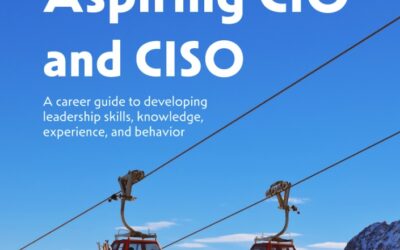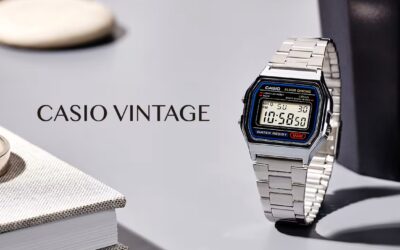Review: SanDisk iXpand Flash Drive: Apple users love their Macs, iPods, iPhones, and now the Apple Watch for their design and simplicity. However, when it comes to transferring photos, videos, podcasts, ringtones and documents between user devices, and across platforms (PC, Android, iOS) the process isn’t that straightforward and simple.
No matter how much work Apple has put in to perfect its iTunes software, I think it is rather cumbersome to use – especially for people like me, who like to have full manual control over the content. Only those with a deeper understanding of the Apple system will figure out where exactly those songs purchased from iTunes were stored on the PC. The rest of us are very much dependent on iTunes to transfer content between PCs and Apple devices.
Naturally, we started looking for hacks and for alternatives to iTunes.
The other grouse was that Apple devices are fussy with non-native video and audio formats (MP3, AVI, WMV, MKV etc). So we had to use third part apps like VLC Media Player to enjoy our content on iPads and iPhones.
There is yet another grouse. The limited memory on our Apple devices and the notoriously absent external memory feature, meant that our iPhones and iPads would soon fill up with our photos and videos. Just when that exciting moment came along and we were about to shoot that pic or video, the “insufficient memory” message would pop up on our screens. And then we had to resort to either hooking the Apple device to a PC, and download all the content to free up space – or worse, delete some of those heavy videos.
Well, all that is about to become history now that we have the new SanDisk iXpand Flash drive for iPhone and iPad. The iXpand Flash Drive is a powerful, yet simple-to-use solution that quickly transfers photos and videos from an iPhone or iPad to a Mac or PC — all without cables, Internet connections, or bandwidth limitations. In addition, it maintains the original photo or video resolution quality.
With this device and its corresponding app, iXpand Sync, you can bypass iTunes. A SanDisk spokesperson was quick to point out that the intention was not to “bypass” iTunes, but rather, to provide an easy way to transfer content between devices.
So you can use this device like a normal USB pen drive to transfer content. What’s more, the iXpand Flash drive and its app can also play all popular audio and video formats on the iPad or iPhone. MP3 audio? MKV or AVI video? No problem! The iXpand Sync app will provide the codecs.
The following audio formats are supported: MP#, AIF, WAV, AIFF, M4A, WMA, AAC, OGG, FLAC.
The following video formats are supported: WMV, AVI, MKV, MP$, MOV, FLV, MPG, RMVB, M4V, TS.
The Device
We were told that SanDisk worked closely with Apple while creating this device and it strictly conforms to all Apple specifications. Now Apple has very high design standards, and everyone who wants to be in the Apple ecosystem must conform to these standards. So the iXpand has a metallic body, not plastic. The neat packaging and also the construction of the device, make it a true Apple accessory. The Lightning connector is top-mounted on a flexible lever made of industrial grade rubber.
 A SanDisk spokesperson said the lever was intentional. Many iPhones are encased in protective shells and the thickness of these shells can hinder a direct lateral mount on the host device. Hence, it was best to mount the iXpand device at an angle. The flexible lever gets round the partial obstruction of the phone casing. That’s wonderful innovation from SanDisk!
A SanDisk spokesperson said the lever was intentional. Many iPhones are encased in protective shells and the thickness of these shells can hinder a direct lateral mount on the host device. Hence, it was best to mount the iXpand device at an angle. The flexible lever gets round the partial obstruction of the phone casing. That’s wonderful innovation from SanDisk!
We were also told that the device comes “pre-charged” and can hold its charge for a few weeks while it moves through the retail channel. The stored charge is meant to aid in content transfer, and to avoid drawing power from the host device. Journalists at the press conference wanted to know how long the charge in the iXpand device will last. SanDisk spokespersons did not want to comment on this. I thought that really wasn’t such a big deal, as it was made out to be during the press conference. The charge in the device is not to aid in the storage of content, or to charge a host device.
The iXpand sync app also enables cross-platform 128-bit AES encryption, offering consumers the ability to transfer and access their sensitive files from iPhone, iPad, PC and Mac computers. Using the iXpand sync app, files can be password-protected on the drive directly from an iPhone or iPad and then easily decrypted on a Mac or PC and vice versa.
The iXpand Flash Drive is available in 16GB, 32GB, 64GB and 128GB capacities and is compatible with iPhone 6, iPhone 6 Plus, iPhone 5s, iPhone 5c, iPhone 5, iPad Air 2, iPad Air, iPad mini 3, iPad mini 2, iPad mini running iOS 8 or iOS 7.
The test
 During the press conference we witnessed a demo of the device used with an iPhone. But for our test we used an Apple iPad 4.
During the press conference we witnessed a demo of the device used with an iPhone. But for our test we used an Apple iPad 4.
After a ceremonious unboxing (as we do with all Apple devices and accessories), it was time to use the device. We simply plugged it into the lightning port on our trusty iPad 4, whereupon, it prompted us to download the iXpand Sync app from the app store.
Transferring videos and photos from the iPad to the iXpand was also straightforward. Click the + icon at the bottom of the App interface. All the videos and photos on the iPhone/iPad will appear. Tap on the photos or videos to select them. Then tap “Select Destination” and choose the appropriate destination folder on the iXpand device. Finally tap “Copy Here”.
The iXpand Sync app can also helpfully make a backup of the Camera Roll on your Apple device – it’s an alternative to backing up to iCloud or the PC every time, and you always have your backups near you. This feature is handy because consistent and quality broadband connections are still scarce in India. Also, you may not always be carrying your laptop with you.
We unplugged the device, and plugged it into a PC. We then copied a few of our MP3 files and some movies files shot with an Android phone and a Canon camera. On connecting the iXpand to the iPad, these appeared in the Music and Video folders within the iXpand sync app. We just tapped on an MP3 file and it began playing immediately. No pop up messages prompting us to do a conversion to Apple M4A or AAC formats. We could also save the MP3 file to the My Downloads folder on the iPad – and play it back later sans the iXpand device. To do this, click the Share icon at the bottom of the screen.
I also did the same for .MOV and .MP4 video files. They played back immediately off the iXpand device with no jitter of freeze. And I could save (copy or move) these to My Downloads or a folder of my choice on the iPad.
What you can’t do however, is copy songs bought from iTunes and stored in your iPhone or iPad — to the iXpand drive. So it is mainly for copying photos and videos — or user generated content.
During the demo at the press conference, we also witnessed how MS Office documents copied from the PC to the iPhone, via the iXpand USB drive, could be easily viewed on the Apple device, sans Microsoft Office software. So the iXpand Sync app also offers document viewers.
We did not test the Security and encryption options. But going through the documentation we understand that, with the Security option enabled, locked files go to the SanDiskSecure Access Vault. There’s AES, 128-bit encryption. And you can also couple this with the finger print scanner on the iPhone 5 and 6 devices – or the new iPads.
Pricing and Availability
During the press conference on 7th April, a SanDisk spokesperson said that the iXpand Flash Drive will first be available only on the Amazon store for the first 30-days. After that, it will be available through the retail channel.
On Amazon.in, the 16 GB, 64 GB and 128 GB variants of this drive are available for Rs 4,990, Rs 7,990 and Rs 11,490 respectively.
———————————————————————————————————————