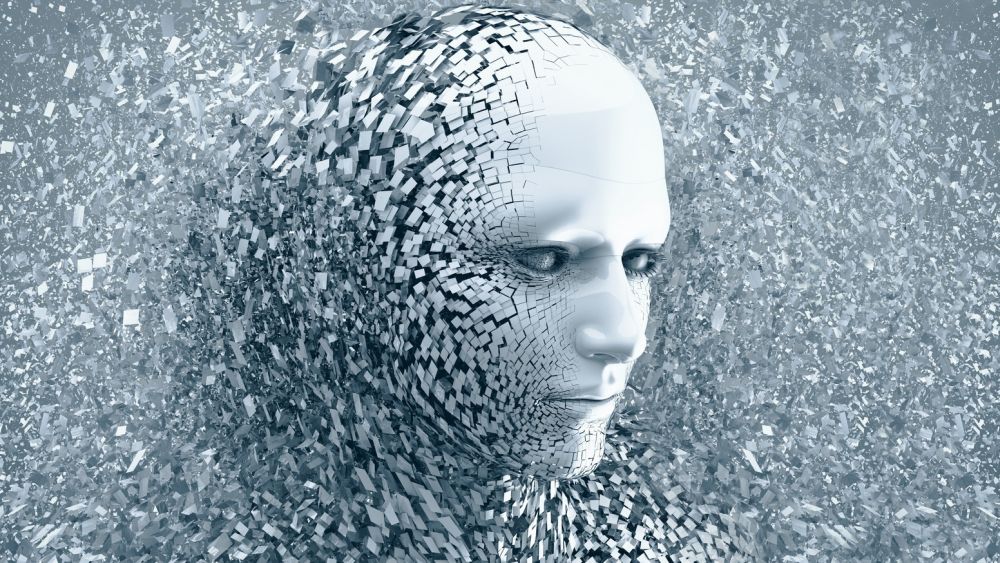In a touchless, social distancing world, more entrepreneurs are embracing digital models to sustain their businesses. The Cloud is an important aspect of that strategy. Cloud Computing and Cloud are no longer vague terms. We encounter these terms (and related terminology like data centers and virtualization) even in the daily news, business periodicals, and news websites. After all, the companies that top the Fortune 100 list are tech doyens like Amazon, Google, Microsoft, IBM, SAP, Oracle, Salesforce, Alibaba, and others. Being an abstract concept, few understand what Cloud and Cloud Computing Services have to offer. The biggest advantage is the considerable cost savings and the fact that someone else is managing your IT infrastructure – so that you can focus on your core business and customers, and control your IT spending. But does every business need cloud computing, or is it only for large businesses? What are the alternatives available? And how does one get on to the cloud?
In a touchless, social distancing world, more entrepreneurs are embracing digital models to sustain their businesses. The Cloud is an important aspect of that strategy. Cloud Computing and Cloud are no longer vague terms. We encounter these terms (and related terminology like data centers and virtualization) even in the daily news, business periodicals, and news websites. After all, the companies that top the Fortune 100 list are tech doyens like Amazon, Google, Microsoft, IBM, SAP, Oracle, Salesforce, Alibaba, and others. Being an abstract concept, few understand what Cloud and Cloud Computing Services have to offer. The biggest advantage is the considerable cost savings and the fact that someone else is managing your IT infrastructure – so that you can focus on your core business and customers, and control your IT spending. But does every business need cloud computing, or is it only for large businesses? What are the alternatives available? And how does one get on to the cloud?
Cloud Computing Advantages
The major advantage of cloud computing services is cost savings offered through the utility computing model.
Cost savings: You need to expand your IT infrastructure as your business grows. That means you’ll also need to recruit skilled and experienced professionals to manage your infrastructure. IT skills are in short supply these days, and it is expensive to have an in-house IT team.
Utility computing: The other challenge is the cost of infrastructure. The capital expenditure (CapEx) on computing and networking equipment, power, cooling, and real estate will impact earnings. Only the large businesses can afford to have an in-house data center – a hall to accommodate all the IT infrastructure and the associated environment (power, cooling, etc.). You do not have to make all those upfront investments with cloud computing because you just rent it from a cloud service provider.
What is Cloud Computing?
So, what exactly is Cloud Computing? The industry-standard NIST definition of Cloud Computing:
Cloud computing is a model for enabling ubiquitous, convenient, on-demand network access to a shared pool of configurable computing resources, (e.g., networks, servers, storage, applications, and services) that can be rapidly provisioned and released with minimal management effort or service provider interaction. This cloud model is composed of five essential characteristics, three service models, and four deployment models.
Let’s break this up and try to understand each part of the definition.
Cloud computing resources – servers, networking, storage, applications – are provided by a Cloud Service Provider (CSP). These resources are owned by the CSP and shared between multiple organizations. The organizations (known as “tenants”) rent these resources, defining the capacities they require, and pay for it on a usage basis. These resources are all provided as services from massive data centers owned by the CSPs.
Some CSPs/data centers in India are: Netmagic Solutions/NTT, ESDS, CtrlS, STT GDC India.
A common analogy here is electricity. You do not have to own a power station to have electricity in your home or office. You just pay for it on a consumption basis – usage is metered, and you get a bill for it every month, based on units consumed. The more you consume, the more you pay.
Cloud Computing Services are like that – you define how much storage and networking you need, how much of compute (number of servers), and then pay for that as per the rate card and units consumed.
Capacity Planning for Cloud Computing
‘How much’ will be defined by the size of your business, global reach, number of customers, and types of services. You can start small and then top up by helping yourself to additional resources on-demand.
It’s like a buffet meal – you serve yourself a specific portion and then go back for a second helping. In the computing world, you pay an additional amount for the second helping! In technical terms, this is called ‘scaling up’ the infrastructure. Cloud computing services are ‘elastic’, which means you can scale up or scale down the infrastructure as needed. Scale-up when your business grows during the peak season and scale down when business contracts to everyday levels. When you scale down you de-provision or return those extra resources that you no longer require and stop paying for it.
For instance, if you sell clothes, gifting items, or sweets, the demand for these items will grow during the holiday season as more orders come in. Your IT infrastructure (e-commerce website server) will be unable to keep up with this load — it will “crash” or fail. And customers will not be able to access your e-commerce website because its server is down. That would result in loss of sales and customers. To prevent this, you need to scale up the infrastructure by provisioning extra compute, storage, networking, and other resources.
Re-read the NIST definition of Cloud Computing, and now it all begins to make sense! Let’s move further and try to understand more.
Cloud computing is a model for enabling ubiquitous, convenient, on-demand network access to a shared pool of configurable computing resources, (e.g., networks, servers, storage, applications, and services) that can be rapidly provisioned and released with minimal management effort or service provider interaction. This cloud model is composed of five essential characteristics, three service models, and four deployment models.
The five essential characteristics
- On-demand self-service: Need more resources when your business grows? Just help yourself to more compute, storage, network, and other resources. The cloud has a self-service architecture that spares you the long winding route to requisition, purchase, and deployment, which took weeks or months in the pre-cloud days. With cloud services, you can deploy in a few minutes or hours.
- Broad network access: CSPs offer bandwidth options from multiple telecom providers. With proper planning, you will avoid bandwidth restrictions on your network.
- Resource pooling: Since the infrastructure is shared among multiple organizations, the costs of consumption comes down.
- Rapid elasticity: Scale the infrastructure up when business increases and scale it down when business contracts to normal levels.
- Measured service: CSPs provide metering tools and define all the costs upfront. So, you pay only for what you consume.
Three service models
IaaS: In the Infrastructure-as-a-Service model, you can rent physical computing resources such as servers or compute, storage, and networking. These are all managed by the CSP. You deploy your business applications on this infrastructure, which are hosted in the CSP’s data center.
PaaS: Platform-as-a-Service is meant for software developers. They get access to hardware, software, and other tools to develop and test applications.
SaaS: Software-as-a-Service is a software licensing model in which business software and applications are centrally hosted on the CSP’s infrastructure. These are licensed on a subscription basis. So, you do not have to purchase individual licenses and deploy the software on services within your premises, although that option is also available. Examples are Microsoft 365, SAP ERP, Salesforce CRM, and Oracle HCM.
The Four Deployment Models
Public Cloud: In this model, users access servers, storage, network, security, and applications, all owned by the Cloud Service Provider. All these resources are offered as services that can be accessed through the Internet on a pay-as-you-consume basis. A key characteristic is that these resources are shared, and the public cloud is multi-tenant. That raises concerns about security and data privacy. That’s why organizations prefer the private cloud or more dedicated hosting like co-location services (explained later) for storing sensitive customer data and intellectual property on the cloud.
Private Cloud: In this model, the CSP’s resources are for the exclusive use of an organization and are not shared with other organizations. This also gives the organization more control over resources with the assurance of better security and compliance. However, all this comes at a higher cost since the resources are exclusive to the organization.
Hybrid Cloud: It is common for organizations to use both the public and private cloud. Non-core applications (like e-mail) are hosted on the public cloud, while sensitive data and applications (like customer data and core banking) that need better security are hosted on the private cloud. A hybrid cloud connects both clouds so that they work seamlessly as a unified, flexible infrastructure for running an enterprise’s applications and workloads. A consumer will not be able to tell if the service is running on a private or public cloud as there is no latency in accessing the service.
Community Cloud: This model is like a Public Cloud because there are multiple tenants sharing resources. The Community Cloud brings together organizations that have similar business interests or similar applications. This cloud will need to be configured to comply with standards specific to an industry. An example could be co-operative banks sharing a community cloud, which is configured for security and compliance in that industry segment. Another example could be a group of developers creating a certain application with similar requirements regarding the tools and infrastructure.
Tips for selecting a Cloud Service Provider
Do your due diligence when looking for a Cloud Service Provider (CSP). You want to look for a reliable partner who is financially sound, as the partnership should be a long-term one. Since they are hosting your business infrastructure, you are highly dependent on the CSP – if their infrastructure fails, your hosted infrastructure and business operations are impacted. That means your customers will be unhappy with the quality of service (since your services are not available for the downtime period). Your customers will look for alternatives – in your competition.
It is not easy to migrate your IT infrastructure and applications from one CSP to another, so you want to get this right the first time. Also, ensure that you are not locked into a particular CSP (vendor lock-in) and that they make it easy for you to migrate to another CSP if you are unhappy with their services.
Here are some things to consider:
- The Financial Health – Who are the promoters of the company? How long have they been in business? What is their track record? Do you have sufficient funds to sustain their business in the long term?
- Compliance and Policies – Do they comply with government and industry regulations? Which industry standards do they follow? Do they go in for external audits? How often?
- Knowledge and Experience – How knowledgeable are they about cloud computing, cloud security, and related areas? What kind of experience do their leadership and staff have?
- Reputation – What is their reputation in the market? What are their existing and past customers saying about them?
- Market valuation – What is the share price of the company today? What has been the performance of its stock in the market? What is its market valuation?
- Transparency – Are there any hidden costs that are not declared upfront? Look closely at their pricing structure.
- Service Level Agreements – Define thorough service level agreements upfront. Ensure that there are penalties for poor performance or delivery.
- Availability – How often do they experience outages during the year? The availability of their infrastructure should be closer to the five 9s: 99.999%
- Reporting – What kind of performance reports do they provide, and how often?
- Security – What level of physical and data security do they provide? What security standards do they follow? How often do they do penetration testing and security audits?
- Billing and Accounting – How do they do their billing for metered usage?
- Monitoring – How are they monitoring your infrastructure hosted in their data centers?
- Tech support – How many levels of support do they provide? What is their response time?
- Resilience – How resilient is their infrastructure? Do they have a disaster recovery site and a business continuity plan?
Do you need to use Cloud Computing Services?
This is a question that most small business owners ask. The perception is that cloud computing is only for large enterprises. Well, there are two parts to the question:
- Your business infrastructure on cloud
- Using publicly available cloud services
Let’s take up the second one first. If you use a smartphone and email, it is likely that you already use cloud computing services. Gmail, Yahoo! Mail, and Microsoft Office 365 are all provided as services, running from the cloud. The apps on your smartphone run from the cloud. You use cloud computing services even for personal use and are perhaps oblivious to that!
Now the first part.
What about hosting your business IT infrastructure on the cloud? To what extent should you host your business on the cloud? That would depend on the nature of your business operations, the scale of operations, the global markets in which you operate, and the size of your customer base and partner ecosystem.
If your business has a regional focus, and your customers are within your city, state, or country, you can opt for co-location services instead of the cloud. With co-location, you provide your own server and storage, and the service provider keeps it in their data center. So, if your business is small and will scale up steadily, this option is suitable.
If you want greater control of your infrastructure, then opt for co-location or IaaS. The downside is you will need to manage security updates and application maintenance. That will require skilled professionals on your payroll. And skills are in short supply these days.
On the other hand, if you opt for full cloud computing services, you rent the infrastructure. You just pay for it as you consume it. The infrastructure is entirely managed by professionals responsible for security updates, applications, and infrastructure maintenance. The biggest advantage here is the cost savings – you do not have to pay for real-estate, air-conditioning, power, and equipment. It is all provided by the cloud service provider. The trade-off is that their infrastructure is shared, so your applications and data can be located on servers shared by other organizations. As we mentioned before, that raises concerns about data security and privacy. These concerns should be addressed by forming thorough contracts or Service Level Agreements (SLAs) with cloud service providers.
If you own a micro or very small business, then the Google Suite of applications (G-Suite) or Microsoft Office 365 should suffice, with other services for marketing, CRM, ERP, accounts, finance, taxation, HR, etc. There are individual cloud services available for each of these functions, and these fall under the SaaS service model. The drawback here is that these are all separate services, so integration is a challenge. Your business data will be in silos. So, opt for a suite of applications from one SaaS provider.
RELATED STORY: How Cloud Computing Accelerates Digital Transformation
Summary
Cloud computing offers IT resources for your business on-demand through a self-help model. It provides flexibility to scale the infrastructure when business peaks, or down when the business contracts to normal levels. A major advantage is the cost savings because of the switch from the CapEx model to OpEx. You just pay for resources as you consume.
The decision to opt for cloud depends on the size and future growth of your business, the type of services offered, and your customers’ location.
Think about the integration of all the services and get all your business data in one place. You need to run analytics on this data to gain insights – to drive business decisions. And the cloud is good for this.
However, if you are an entrepreneur with a micro-business and a few employees (less than 10 or 15) and a tiny customer base, you can get by with cloud services like Google G-suite or Microsoft 365 and a few cloud services like DropBox. You can also opt for a business suite of applications like Zoho or Tally.
But do not underestimate the power of the cloud, and it should be a consideration in the long term.
Brian Pereira recently acquired a basic certification in Cloud Computing from IBM.
What is cloud computing?
Cloud computing for beginners
Cloud computing services
Basics of cloud computing
Cloud computing tutorial
Types of cloud computing