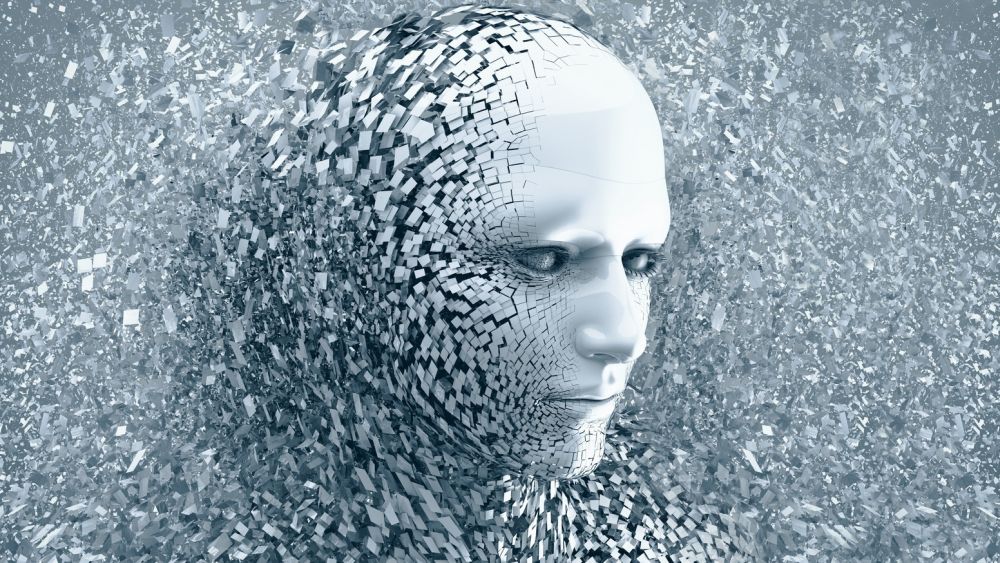Cloud and data centre are terms that have been used interchangeably. Some even wonder how they are related. So I set out to create the simplest explanation. This article will also help you decide if your organisation is ready for the cloud, and what type of cloud model is most suitable. Cloud may not be apt for all business functions.
Yes, cloud and data centre are related terms – you cannot have a cloud setup without a data centre.
‘Cloud’ is an abstract term while ‘data centre’ is something tangible. If you walk into a data centre, you will see racks of equipment. Take a tour and you will see ancillary systems for power and cooling. There will be structured cabling systems and racks of equipment for connectivity. You can set up a cloud from a data centre through virtualisation (explained later).

What exactly is meant by ‘Cloud’?
Years ago, I worked in the editorial department of Network Magazine (India). This magazine had a target audience of CTOs, CIOs and engineers working in an organisation’s IT Department. The story themes were focussed around the implementation of technology in business.
The Case Study section was very popular among our readers. It featured stories on how organisations in India implemented innovative IT solutions and infrastructure to solve business problems. Back then it was customary to include a network diagram in the story. This was either a schematic or a very detailed diagram showing all the components in the network, and the interconnects. Somewhere in the diagram you would find a drawing shape of a cloud.
We were told that the cloud represented the Internet – in fact, all the plumbing on the Internet that will interconnect that network to another network to form a WAN (Wide Area Network). I often wondered what that ‘plumbing’ might comprise of, and who owned and maintained it. My reporter-like curiosity led me to the answer.
I soon discovered that the plumbing comprised of numerous servers, routers, firewalls, gateways, fibre-optic cables, terrestrial links and satellite connectivity. And all this is owned by governments, private Internet service providers, telecom companies, and educational institutions. These shared resources collectively form the Internet or cloud. It was proudly touted as the ‘Information superhighway’ or ‘e-way’ back in the 1990s.
So ‘cloud’ really means that your stuff (data and apps) is ‘hosted’ on some public server on the Internet. I’ll elaborate more on hosting later in this article.
Cloud models: Which one is for you?
There are variations of the cloud: private, public and hybrid.
 Private cloud is a cloud infrastructure within a company’s own data centre. It is hosted behind their firewall. Think of a firewall as the gatekeeper computer – it’s like the security guy in the reception, keeping a watchful eye on who (and what) enters and leaves the office. The firewall is inspecting the data that enters and leaves your company network.
Private cloud is a cloud infrastructure within a company’s own data centre. It is hosted behind their firewall. Think of a firewall as the gatekeeper computer – it’s like the security guy in the reception, keeping a watchful eye on who (and what) enters and leaves the office. The firewall is inspecting the data that enters and leaves your company network.
The private cloud is hosted in the company’s data centre, so the company has full control of its data and computing resources. The infrastructure is exclusive to that organisation and it is not shared (as in a public cloud model). So private clouds offer better security and control. But scaling up the infrastructure could be expensive as the organisation needs to buy additional storage and computing resources. If the need to scale is frequent, then the organisation should consider a public cloud. It’s more cost effective. It’s like expanding your office space as the team grows. Would it make sense to buy another office or just rent more space? If the team expands just for a project, and then shrinks after the project is completed, you would prefer to rent. And what public clouds provide – rental of additional resources.
Public clouds are operated by cloud service providers and hosting companies. To name a few: Amazon Web Services (AWS), Microsoft Azure, Alibaba Cloud, Google Cloud, IBM Cloud (formerly IBM Bluemix). These service providers offer all the infrastructure you need through various cloud models: Saas, IaaS, PaaS (See: ‘The three sisters’). However, they will be hosting a company’s applications and data on shared infrastructure (multi-tenant). It’s like roommates sharing a room and going Dutch on the monthly rental. Because it is shared, the costs come down. Also, an organisation is spared the huge capital expenditure for real estate, connectivity, power, cooling and racks of equipment. It simply rents out all this from the service provider and pays only for what it consumes. The service provider has plenty of capacity and can scale up the resource requirement for you on demand – or scale it down when you no longer require the additional capacity. That’s called elasticity.
The other advantage is that the service provider offers redundancy and therefore guarantees maximum uptime. It will offer backup and disaster recovery services to ensure this. By redundancy I mean multiple backup systems. Redundant power means batteries, diesel generators, and electricity from more than one power company. The service provider offers redundancy for other systems too. For redundant connectivity, it has partnerships with multiple telecom providers. So, if one link or channel or system fails, there is an instantaneous and autonomous switchover to an alternate system. And business continues with a minor hiccup that’s barely noticeable. Major service providers have multiple data centre at other locations that serve as backup copies of the primary data centre. These are called DR (disaster recovery) sites. That’s crucial for mission-critical businesses like stock exchanges. Every business would like to have that degree of reliability and business continuity.
IT Managers have always been concerned about the security of public cloud infrastructure. I see that security is a lot better today than what it used to be; opinion needs to change. I don’t see reports about AWS or Azure getting hacked and someone stealing information (or transferring funds) from one of the banks they are hosting. On the other hand, I see news reports about the infrastructure of smaller banks being hacked (and I guess they don’t spend very much on security). It makes sense to leave the security to a Managed Security Service Provider (MSSP) rather than try to do it all on your own. The MSSP has a dedicated SOC (Security Operations Centre) and the expertise and tools to keep a hawk eye on your data infrastructure — and secure it from millions of daily threats on the Internet. The MSSPs I can immediately think of are Network Intelligence India and Sequretek. I have visited both these SOCs.
Hybrid clouds are for those who want to have the best features of both, public and private clouds. Those companies would rather keep their sensitive data and applications on their private clouds but move non-critical apps (like email) to a public cloud. They would also use the public cloud to ‘burst out’ when they suddenly need to scale up the infrastructure. And this is event-driven. For instance, there are surges in transactions during sporting events, elections or special e-commerce shopping days. If the infrastructure does not scale up during those peak periods, servers will crash, services will not be available to consumers — and heads will roll. To prevent this, you need the infrastructure of a public cloud service provider.
Hosted infrastructure
 Earlier in this article, I mentioned the term ‘hosted’. A service provider will host a company’s infrastructure at their location. And there are various models for that too.
Earlier in this article, I mentioned the term ‘hosted’. A service provider will host a company’s infrastructure at their location. And there are various models for that too.
Co-location or colo: The server, applications and data are yours and you place it at the location of the service provider. They provide the real estate, connectivity/bandwidth, power, cooling and physical security. But you manage the server, do the software and security updates, backups etc. The service provider offers options to place your server on a rack, in a cage or a locked room.
Co-location seems to be an attractive option because you have tighter control on costs. But don’t forget to read all the fine print in the contracts and look for hidden charges.
Managed hosting: An extension of co-location. The service provider will also maintain your server, do the updates, backups etc. It costs more but is worth it, as the onus of data security is now on the service provider. And you can focus on your business.
There are colo service providers such as Netmagic Solutions/NTT Communications, Tata Communications, Reliance Communications, NxtGen, CtrlS, ESDS, ST Telemedia, Sify technologies and others. They also offer managed hosting and cloud services.
Three sisters: SaaS, PaaS & IaaS
Lastly, I want to talk about three fundamental cloud services — SaaS, PaaS and IaaS. But before I get down to explaining these terms, you need to understand what is Virtualisation.
 Virtualisation: Today’s computers are so powerful that they can be divided into logical partitions. It’s like splitting a physical hard disk into logical drives labelled C, D, E etc. Computing and storage resources are virtualised to efficiently share resources and also to make them operating system and hardware agnostic. Virtualisation is possible because of a special piece of software or a ‘software layer’ called a Hypervisor.
Virtualisation: Today’s computers are so powerful that they can be divided into logical partitions. It’s like splitting a physical hard disk into logical drives labelled C, D, E etc. Computing and storage resources are virtualised to efficiently share resources and also to make them operating system and hardware agnostic. Virtualisation is possible because of a special piece of software or a ‘software layer’ called a Hypervisor.
In the virtualised world, when you rent a server, it is not one physical server but a part of a physical server. You are really renting a virtual server or virtual machine (VM). And that’s what virtualisation is all about.
Now back to the three sisters.
IaaS: Infrastructure as a Service is a type of cloud computing service in which the service provider offers a virtualised resource such as compute or storage or networking. The usage of these virtualised resources is metered, and the organisation pays only for what it consumes. The organisation can request, on demand, for additional virtual machines (compute), storage, and network bandwidth, as and when it needs to scale up its requirement to meet business demand. When the requirement reduces, it can scale down by releasing/surrendering the extra resources. Scaling up or down can be done automatically. Analogy: It’s like computers, printers, air conditioning and lights switching off automatically when employees leave for home at the end of the day.
SaaS: Software as a Service is a new way of delivering software to enterprise users and consumers. The best analogies I can think of are Gmail and Office 365. Instead of installing an email client or Microsoft Office on your desktop (after buying licenses for these), you just use web versions. While Gmail is free (up to a limit of 15 GB storage of emails and documents), you have to pay for an annual subscription of Office 365. There are various subscription plans. Depending on your plan, you can also install Microsoft Office on your personal computer, tablet and mobile device (to use the Office apps offline). That’s a hybrid approach.
So with SaaS, the software application runs on the cloud, and you pay a per-user subscription fee. SaaS thus helps organisations save costs on software licenses.
Software companies like SAP, Oracle, Adobe and Microsoft offer both on-premise and SaaS versions of their software. Other companies such as Zoho and Intuit also moved their software from desktops to the cloud. And this is indicative of a trend that businesses (especially small and medium-sized ones) prefer the SaaS model. It was Salesforce who pioneered the SaaS model for its CRM (customer relationship management) software.

Software Developer
PaaS: Platform as a Service is for software developers who create applications for businesses and consumers. A developer needs computing resources and software tools to develop new applications. There are various software tools and applications: programming languages, compilers, debuggers, emulators etc. and collectively, this is called a Platform or a Technology Stack. It does not make sense for a company to buy all this upfront if the developer is going to develop apps occasionally. So why not rent it from a platform service provider?
From a developer perspective, SaaS is an attractive proposition as they do not need to worry about procuring the hardware and software tools that are needed to develop, test and run applications. This is all provided by the service provider, on the cloud. So developers can focus on what they do best – developing applications.
Conclusion
If you’ve read this far in the article you are either sound in your cloud computing concepts – or more confused than ever! I hope it’s not the latter, but I would be happy to clarify things further. Do drop me a line. I also do training sessions for agencies on these concepts.
When it comes to making choices about cloud models or cloud services, my advice to you is tread with caution. Look at your business requirements and match those to the options.
Consider parameters like data security, costs, uptime, business continuity, service level agreements (SLAs), total cost of ownership, and of course, ROI (return on investment).
And ask the service provider lots of questions. Look at their customer base, and if possible, ask others about their experiences with the shortlisted service provider. Look for all the hidden costs.
Did you enjoy reading this article? Did you learn something new? Was I technically wrong somewhere? I’d appreciate you letting me know. Write to me at: [email protected]