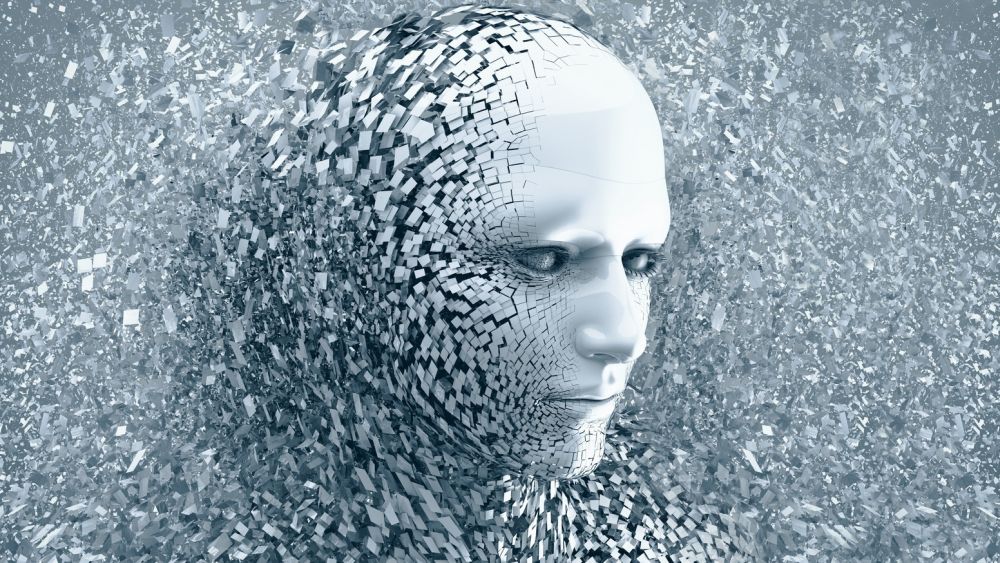The Zoom video-first unified communications platform is highly popular today and has become a standard for most business communications and also for educational institutes. However, Zoom security has been a major concern and many users have migrated to other platforms like Microsoft Teams, Google Meet, Google Classroom, Moodle, etc. Zoom is aware of this and has taken steps to beef up its security in recent months. Its most recent announcement is enhanced Two-Factor Authentication (2FA), which makes it easier for admins and organizations to protect their users and prevent security breaches right from the platform.
The Two-Factor Authentication identifies online users by requiring them to present two or more pieces of evidence, or credentials, that authenticate their ownership of the account, such as something the user knows (a password or pin), something the user owns (a smart card or mobile device), or something the user has (fingerprints, voice).
The benefits of Zoom Two-Factor Authentication
Zoom’s 2FA within their unified communications platform provides a secure way to validate users and protect against security breaches and provides a number of benefits, including:
- Improved security: With 2FA, organizations can reduce the risk of identity theft and security breaches by adding an extra layer of security that prevents bad actors from accessing accounts by guessing passwords or gaining access to employees’ or students’ devices.
- Enhanced compliance: Implementing 2FA helps organizations meet compliance obligations for sensitive data and customer information.
- Reduced costs: For small businesses and schools, it can be expensive to pay for an SSO service. Zoom’s 2FA provides a free and effective way to validate users and protect against security breaches.
- Easier credential management: 2FA provides an additional level of security that spares users from constant password management.
With Zoom’s 2FA, users have the option to use authentication apps that support Time-Based One-Time Password (TOTP) protocol (such as Google Authenticator, Microsoft Authenticator, and FreeOTP), or have Zoom send a code via SMS or phone call, as the second factor of the account authentication process.
RELATED STORY
Long before hot spots, Wi-Fi, Zoom, and WhatsApp….
How to enable Zoom’s Two-Factor Authentication
Zoom offers a range of authentication methods such as SAML, OAuth, and/or password-based authentication, which can be individually enabled or disabled for an account. To enable Zoom’s 2FA at the account-level for password-based authentication, account admins should take the following steps:
- Sign-in to the Zoom Dashboard
- In the navigation menu, click Advanced, then Security.
- Make sure the Sign in with Two-Factor Authentication option is enabled.
- Select one of these options to enable 2FA for:
- All users in your account: Enable 2FA for all users in the account.
- Users with specific roles: Enable 2FA for roles with the specified roles. Click Select specified roles, choose the roles, then click OK.
- Users belonging to specific groups: Enable 2FA for users that are in the specified groups. Click the pencil icon, choose the groups, then click OK.
- Click ‘Save’ to confirm your 2FA settings.
To learn more about Zoom’s 2FA and how to set it up for the users in your organization, visit the support page. For more on Zoom platform security, visit the security webpage.