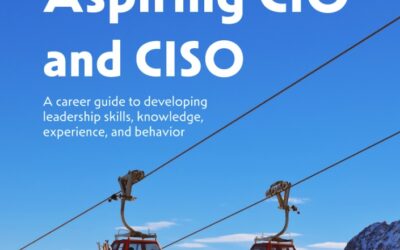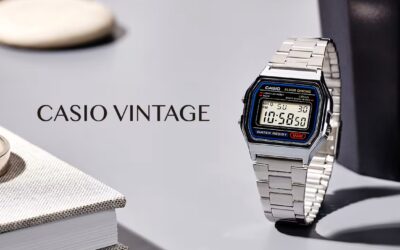Typing on a tiny on-screen keyboard is cumbersome and we waste time correcting typos. Many find the autocorrect feature annoying because it is inaccurate and may cause some embarrassment with a careless slip of the finger. Pioneering Swiss keyboard app startup, Typewise, maybe just the solution to solve this problem. The company’s next-generation keyboard was named as a CES 2021 Innovation Awards Honoree. Typewise claims it can reduce those typos by 80% and results in 33% faster typing speeds. The app’s advanced artificial intelligence powers its exacting autocorrect, original design features, and it also offers enhanced data privacy and user data never leaves the device. Privacy is a key consumer concern these days that makes users hesitant to install apps on their personal devices.
Typing on a tiny on-screen keyboard is cumbersome and we waste time correcting typos. Many find the autocorrect feature annoying because it is inaccurate and may cause some embarrassment with a careless slip of the finger. Pioneering Swiss keyboard app startup, Typewise, maybe just the solution to solve this problem. The company’s next-generation keyboard was named as a CES 2021 Innovation Awards Honoree. Typewise claims it can reduce those typos by 80% and results in 33% faster typing speeds. The app’s advanced artificial intelligence powers its exacting autocorrect, original design features, and it also offers enhanced data privacy and user data never leaves the device. Privacy is a key consumer concern these days that makes users hesitant to install apps on their personal devices.
Specifically designed to reduce typos – the typing app achieves on average a 4x reduction in typing errors — and boosts productivity, while ensuring 100 percent data privacy. Typewise currently supports more than 40 languages, with more in the pipeline. The app’s patented honeycomb keyboard empowers intuitive, low-error typing without reducing speed while allowing users to switch languages without switching keyboards. The privacy feature may be its most important feature — all user data stays on the device – none can be accessed by the Typewise app, or any other third party. It’s these features that have impressed the judges of the CES Innovation Awards programme.
The CES Innovation Awards programme, owned and produced by the Consumer Technology Association (CTA), is an annual competition honoring outstanding design and engineering in consumer technology products across 28 product categories. An elite panel of industry expert judges, including members of the media, designers, engineers, and more, reviewed submissions based on innovation, engineering and functionality, aesthetic,s and much more.
India pricing: [1 month: Rs 49/-] [12 months: Rs 199/- + 14 days trial] [Lifetime: Rs 649/-]
Typing at the speed of thought
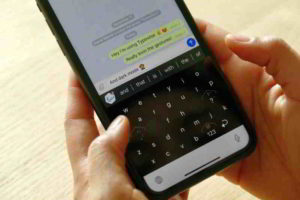 Typewise is a Swiss DeepTech company, on a mission to make daily lives easier by decoding human thoughts. Their first product offering is a smartphone keyboard created to remove the frustration from typing and change the way users input information into their devices. Founded by Janis Berneker and David Eberle, Typewise combines smart autocorrection and text predictions with a multi-language capability, and a dynamic hexagonal keyboard designed for two-thumb typing; the app saves time, increases accuracy, and boosts productivity. Employing 100% private algorithms capable of running offline, Typewise has been designed to always ensure user privacy – the antithesis of most keyboard apps on the market.
Typewise is a Swiss DeepTech company, on a mission to make daily lives easier by decoding human thoughts. Their first product offering is a smartphone keyboard created to remove the frustration from typing and change the way users input information into their devices. Founded by Janis Berneker and David Eberle, Typewise combines smart autocorrection and text predictions with a multi-language capability, and a dynamic hexagonal keyboard designed for two-thumb typing; the app saves time, increases accuracy, and boosts productivity. Employing 100% private algorithms capable of running offline, Typewise has been designed to always ensure user privacy – the antithesis of most keyboard apps on the market.
With all-new autocorrection technology, patent-pending, Typewise 3.0 has been developed to further speed up smartphone typing, with the support of the Swiss Agency for Innovation – Innosuisse, enhancing its exacting autocorrect abilities, language recognition.
 Typewise’s successful concept is powered by a patented ‘honeycomb’ style keyboard layout designed specifically for smartphones to increase user efficiency; conventional keyboards result in around 1 in 5 words having a typo. Typewise reduces those typos by 80% and results in 33% faster typing speeds.
Typewise’s successful concept is powered by a patented ‘honeycomb’ style keyboard layout designed specifically for smartphones to increase user efficiency; conventional keyboards result in around 1 in 5 words having a typo. Typewise reduces those typos by 80% and results in 33% faster typing speeds.
In addition to helping users type faster with fewer errors, Typewise can automatically recognize the language of which the user is currently typing and switch to that language, preventing any incorrect words from entering the user’s work, without having to change the language in the settings. This recognition software is so acutely sensitive, it even recognizes and assists users when they type in a dialect or use colloquialisms; this innovative feature is currently available in 40+ languages, with more on the way.
This new system provides a higher percentage of correctly corrected words than other leading keyboard players such as Gboard and SwiftKey. This ground-breaking autocorrection technology was jointly developed with top AI engineers from ETH Zurich, one of the world’s leading institutes for technology and engineering.
This complex technology has all been developed with AI algorithms that are capable of running offline, which safeguards user privacy. Most importantly, neither the Typewise app, nor third-party apps, can access any user data; a complete break from the existing market.
The development of this game-changing technology follows an informative study conducted by Cambridge University and ETH Zürich. The study looked at data from 37,000 people’s typing habits and analyzed the difference between participants who used autocorrect technology and those that did not; the findings of the study concluded that choosing word predictions manually does not speed up typing, but true predictive autocorrect technologies do speed up typing – and that’s where Typewise comes in.
Typewise has already been downloaded over 500,000 times and is being used by 130,000 active users. The app has won 2nd place in the Swiss AI Award, won Gold in the Functionality category and Silver in the Innovation category at the ‘Best of Swiss App Awards 2020.’
Hands-on review
We downloaded the app from the Google Playstore and it was easy to install and configure. When you open the app for the first time, it will ask you to change the default virtual keyboard, to specify the default language, and to choose whether you prefer a traditional keyboard or a honeycomb keyboard. Later, you can also change other settings like the theme, auto-correction, auto-capitalization, punctuation, etc. – similar to the autocorrect settings in MS Word. You may have to reboot your phone for the new keyboard to activate.
The keyboard works offline and promises that data will never leave the device. In fact, there is a lot of emphasis on privacy and we were shown privacy messages multiple times. When you open the keyboard app, it offers three short tutorials (called Missions) to familiarize you with the keyboard, swipe gestures, and special characters. The app claims you will be able to type 33% faster with two thumbs.
 In the honeycomb layout, there is no space bar and no [backspace] key. Instead, there are two space pads near the f & h keys. To backspace, you must swipe left across the keyboard. To capitalize, you drag a letter up (swipe up). For accented characters, hold the letter down for two seconds. For multiple accents, on the letters ‘a’ or ‘e’ for instance, hold the letter down and swipe right, then select the accent.
In the honeycomb layout, there is no space bar and no [backspace] key. Instead, there are two space pads near the f & h keys. To backspace, you must swipe left across the keyboard. To capitalize, you drag a letter up (swipe up). For accented characters, hold the letter down for two seconds. For multiple accents, on the letters ‘a’ or ‘e’ for instance, hold the letter down and swipe right, then select the accent.
It took us some time to master keys that have multiple special characters. On a PC keyboard, you hold down the [Shift] key and press the other key to get the upper character. But in this case, you have to swipe up really quickly on the character key. And to get the third character on the same key you need to hold the same key a bit longer. For instance, one key has ? ! and apostrophe. The same thing applies for emojis which share the [123] key. See the demo to get a glimpse of this.
Delete a letter to the left of the cursor with a short swipe to the left. There is no [backspace] key. Continue swiping left to delete the word, and then the complete sentence. The magic happens when you swipe to the right – and the deleted characters come back! That’s the Undo for you!
Thankfully, the tutorials or missions have animations to show you how to do all these gestures. There is also a little game to practice, but you need to be in the online mode to play.
MORE CES 2021 STORIES
Intel Announces Four New Processor Families at CES 2021
Epidemic Prevention and Personal Hygiene Devices Garner Attention at CES 2021
Our Verdict
The app can save you time after you learn all the gestures, though it takes a bit of practice. And the pricing is attractive. If you are a keyboard warrior who spends hours texting, then this app will be very useful and worth the investment.
DIGITAL CREED is officially registered for media participation at CES 2021.